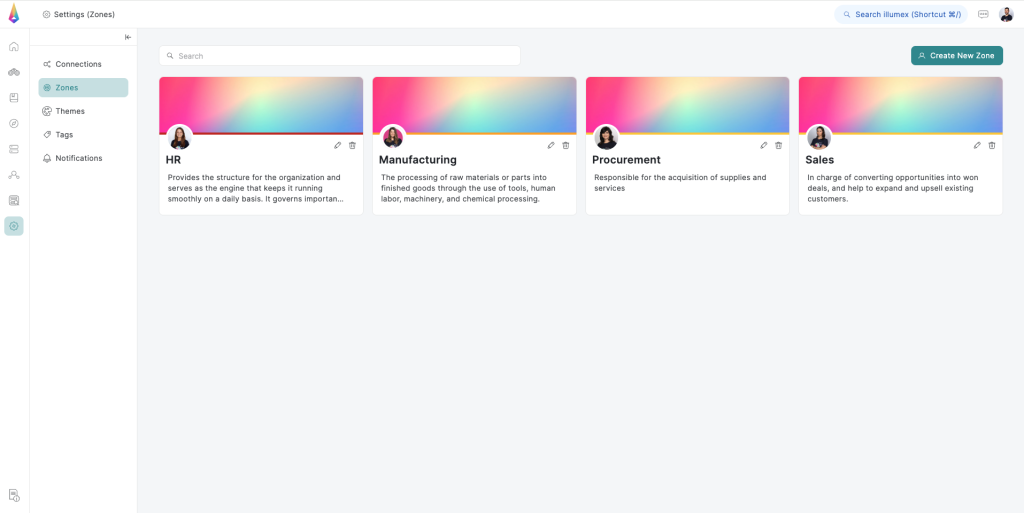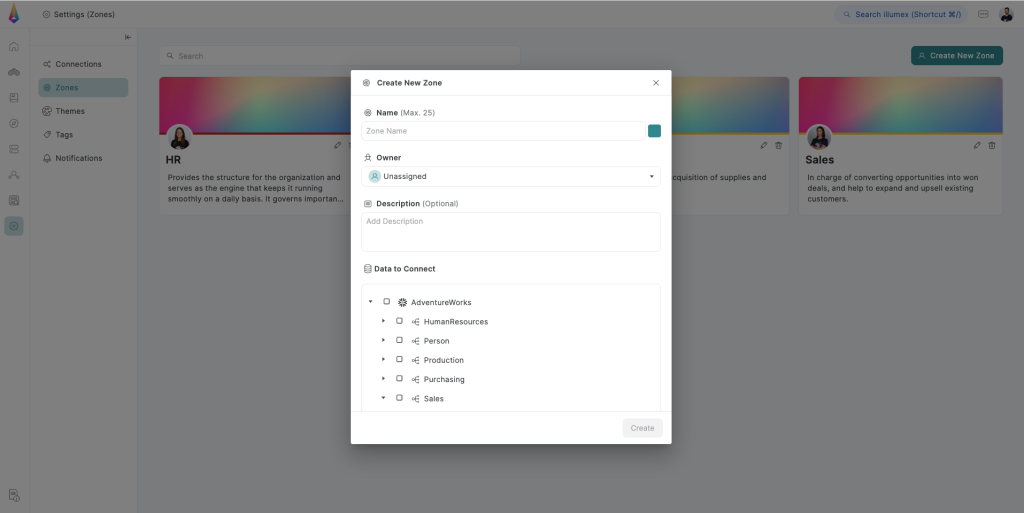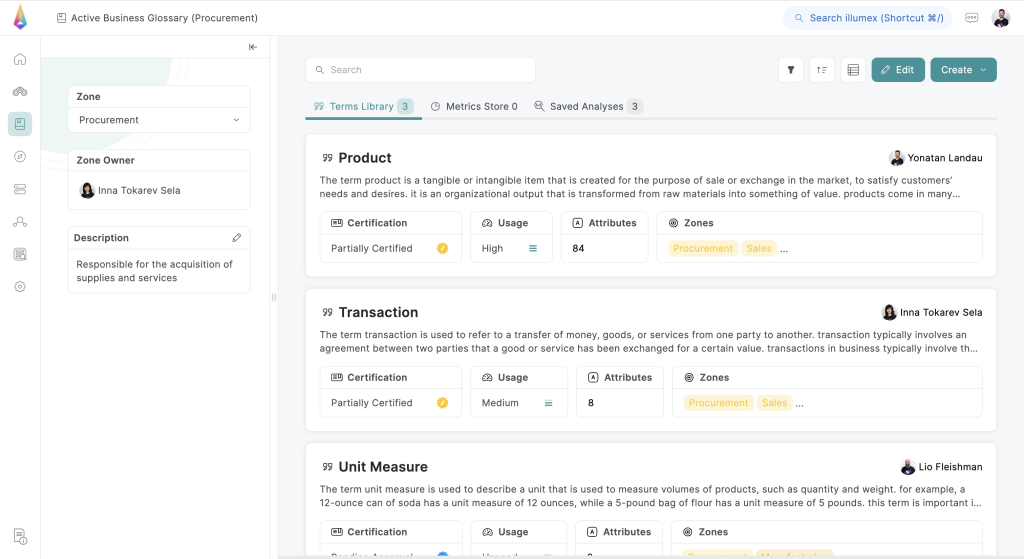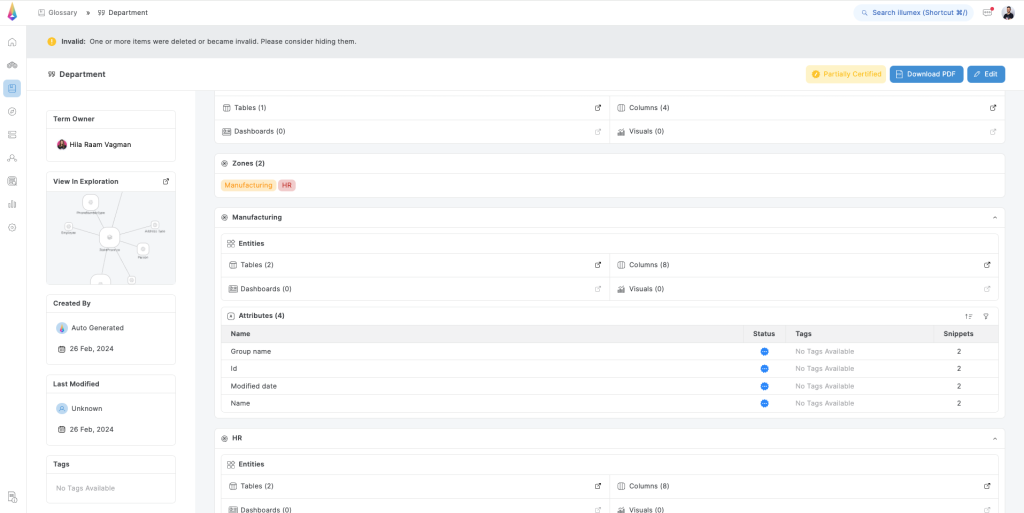Zones serve as a dynamic tool to categorize your business glossary, enabling segmentation by product lines, business units, or sub-companies. This functionality allows for more organized access and management of glossary terms, facilitating a structured approach to handling business information.
How to define a new Zone:
1. Navigate to the settings by selecting the ‘Settings’ page from the menu on the left side of the screen.
2. Click on the ‘Zones’ tab within the settings menu to proceed.
3. Click on the ‘Create New Zone’ on the top right of the page and a new window will pop up.
4. Fill in the Title, Owner (optional), Description (optional), and select the data associated to this zone.
5. Click ‘Create’ to complete the setup and establish the new Zone.
You can select any data element within the database, ranging from broad schemas to individual tables.
How to interact with Zones:
After defining your Zones, you can filter the glossary to display only the terms, metrics, and analyses related to a chosen Zone by expanding the left panel menu.
In addition to glossary filtering, the chosen entity undergoes zone-based segmentation. This process organizes the term’s attributes, metric’s SQL, and attribute’s SQL snippets according to their respective zones: