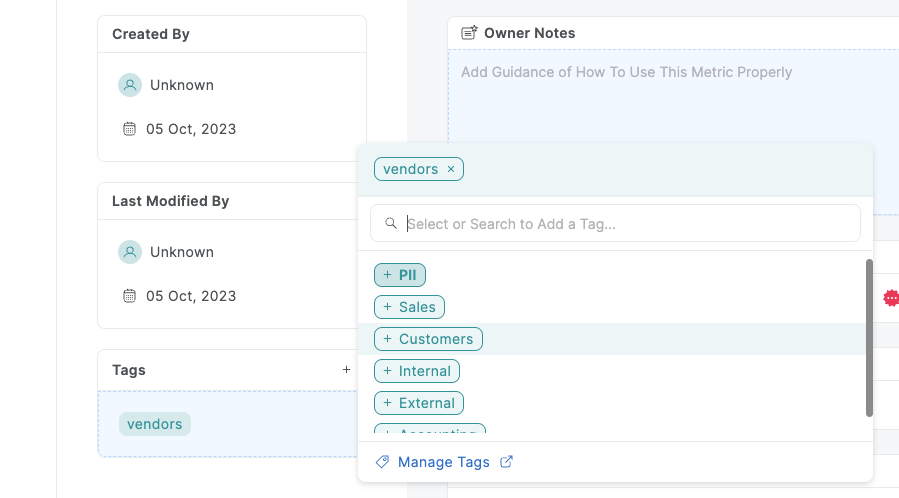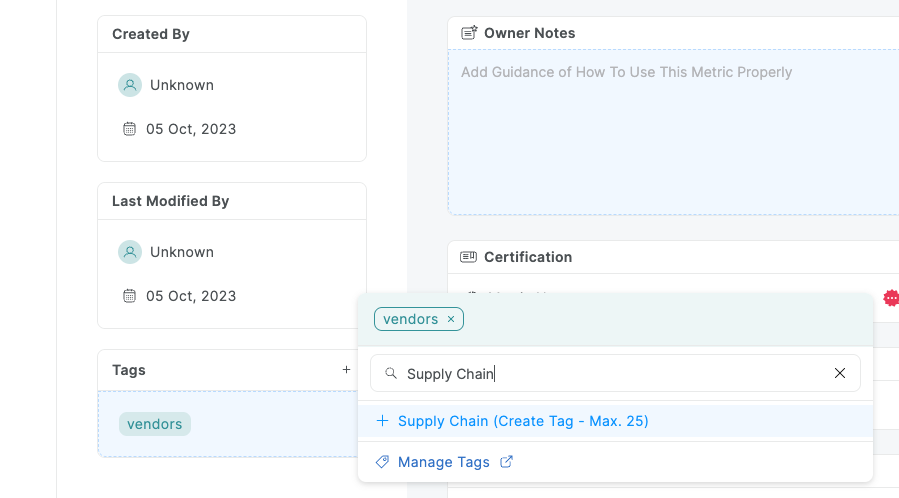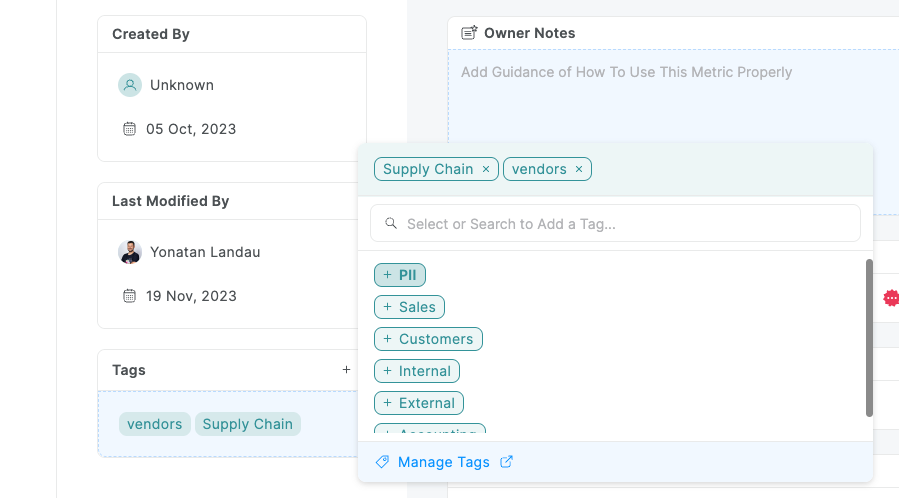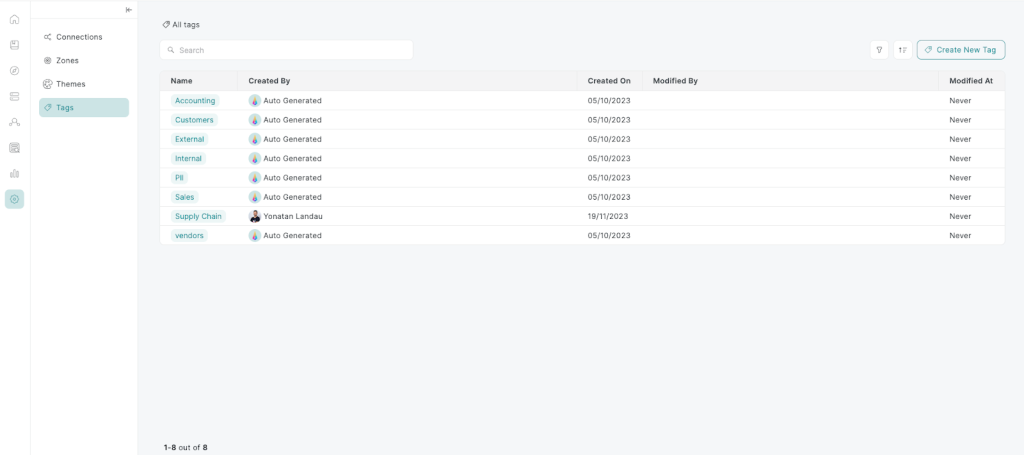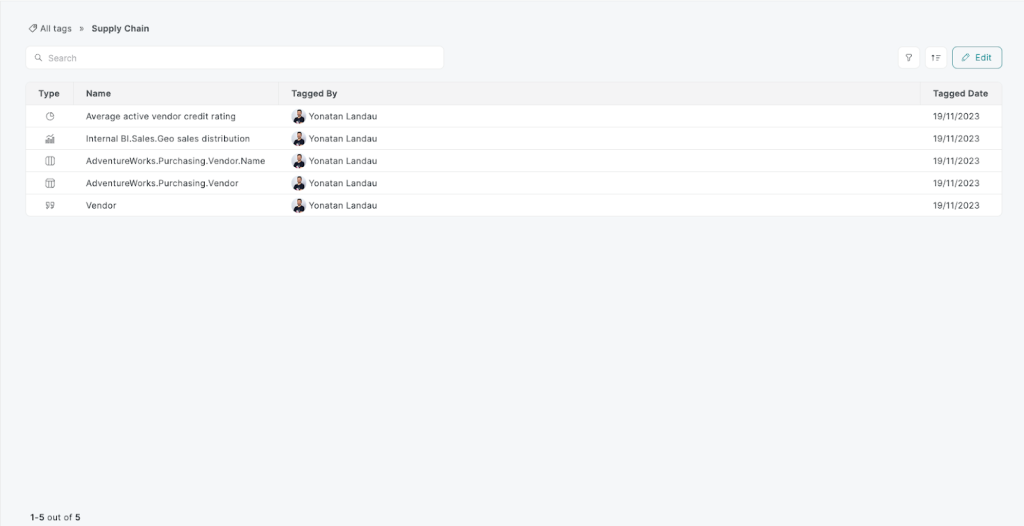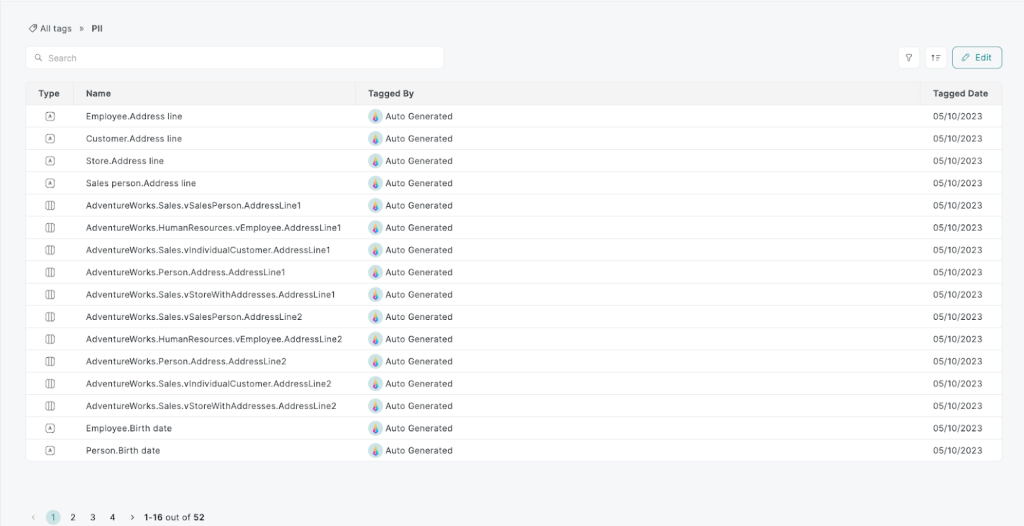In the realm of data management, tags are like compasses, guiding you through a vast landscape of information. They are the markers that help categorize and identify data, making retrieval straightforward and meaningful. With illumex, tagging takes a significant stride forward with custom tagging and the introduction of PII (Personal Identifiable Information) Tagging, which is not just a categorization tool, but a vital security feature.
The primary aim is to establish a searchable attribute connecting cross-zone, cross-layer, and cross-object-type entities under a common theme, thus grouping these objects seamlessly.
In illumex, there are two types of tagging – custom and auto-PII.
1. Custom Tagging
Custom tagging in illumex stands as a feature that allows users to systematically categorize non-PII data objects under designated layers, aligning with specific themes or projects. illumex allows you to tag data objects, BI elements, and semantic entities. This additional layer of organization enables users to fine-tune their data landscape, ensuring it reflects their operational framework and analytical objectives.
To tag an object simply go to the tag area in an edit mode, and either select a tag from a list:
Or create a new one:
2. Auto-PII Tagging
PII Tagging stands as a distinctive feature. This AI-driven auto-labeling mechanism identifies potential personalized and sensitive data, automatically tagging them for easier recognition and enhanced security. This proactive measure is the cornerstone of our privacy-centric design, ensuring that sensitive information is always flagged for careful handling and compliance.
PII tags are auto-generated on all relevant data and semantic entities. They are not just labels but inheritable traits that metrics, queries, and analyses can automatically adopt.
The criteria that determine a PII tag are steadfast, ensuring consistent application and understanding across the platform.
The application of PII tags to data objects is not set in stone. When necessary, and with the right authorization, these tags can be reviewed and removed to align with evolving data contexts.
Need to remove a PII tag? It’s possible, but a prompt will ensure that the Data Owner or Domain Expert is fully aware and consents to the removal. This safeguard maintains the integrity of the data governance structure.
With PII Tagging, illumex isn’t just organizing your data; it’s fortifying your data governance, preparing you for a secure data analytic journey. This feature is a blend of organization and security, propelling your data management practices towards a horizon of reliability and assurance.
Any object can be tagged with an unlimited number of tags – PII and custom combined.
All tags can be managed under the Tags menu under Settings.
This is also where you can find all objects that are tagged under a specific tag, who tagged them and when: