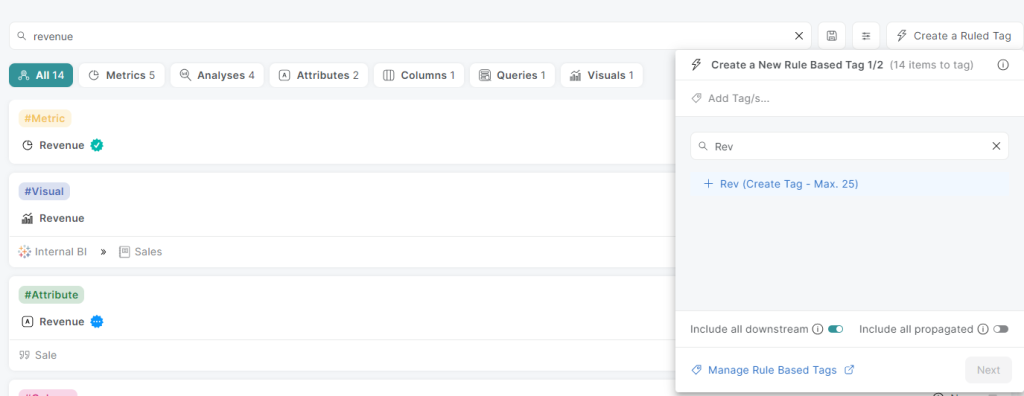Illumex offers a robust tagging system to help you efficiently organize and categorize your data assets. The system can generate tags automatically (e.g., for PII or major semantic topics) or manually by system administrators. Illumex also includes a flexible rule-based tagging feature that is accessible through the Discovery tab’s advanced search capability.
Creating Rule-Based Tags
You can create a rule-based tag based on complex search criteria using the advanced search feature. For example, you can tag all tables and views that contain ‘prod’ in their name, have more than 100 columns, and lack documentation. This rule will apply to both existing and future objects meeting these criteria.
To create a rule-based tag:
- Go to the Discovery tab.
- Apply all required criteria (keywords and filters).
- Click on the ‘Create a Rule-Based Tag’ button.
- Associate an existing or new tag with your search criteria.
Propagating Tags
If you’re focusing on a lower-level entity like a column, you can propagate the rule-based tag to all higher-related entities, such as tables containing those columns. For instance, you can search for all tables starting with ‘z’ and label them as ‘Custom.’ All related columns will receive the same label when selecting the ‘Include all propagated’ option.
Applying Tags on Downstream Entities
You can also apply the rule to downstream elements, ensuring comprehensive tagging throughout your data stream. For example, you can tag a known table, schema, or BI workbook as ‘Internal Only,’ and by selecting the ‘Include all downstream’ option, all related downstream entities will be labeled accordingly. This can be verified on the Lineage page.
Managing Rule-Based Tags
Rule-based tags are marked with a special lightning icon, making them easy to identify and manage. System administrators can manage these rules under the Settings tab, where they can edit rule names, change owner, or delete rules entirely.
When deleting a rule, administrators have two options:
- Delete All: This option deletes the rule and removes all tags generated by the rule from their associated objects.
- Delete Rule Only: This option deletes the rule but keeps all tags generated by the rule on their associated objects.
The “Rule-Based Tagging” feature helps maintain a well-organized and structured data environment, ensuring proper categorization and easy access to data and semantic assets. Thus, it streamlines your data management processes and workflow.